Why 1R OS ?
Now days there are a big players offering useful Cloud Services for both private and Business Users.
Pro & Cons of cloud platforms:
-
Advantages:
-
Disaster Recovery (DR): When you use cloud storage, data is at a reduced risk of system failure since all data is stored and backed-up on an external devise often thousands of miles away from your own location. This means you avoid expensive data retrieval that follows an all-too-common hard-drive malfunctioning. Cloud providers automate the backup process for you. Therefore there is no need to back-up your data on an external devise yourself. You save time and stress as a result.
-
Access your data anywhere: Since your data is stored remotely you can access it whether you are in Manchester or Madrid. This is especially helpful if your work requires frequent travel or if your team is located in different time-zones. Cloud-storage also helps the collaborative process when your team is spread out across the globe. Cloud storage makes it easy for employees to login and access other team members’ work regardless of location and distance that separates team members. When you use cloud storage you’re not restricted by place or medium and your employees are able to work from home or abroad as a result.
-
Low cost: Cloud storage eliminates the need to pay for software licences and updates since all this is included in one global monthly price. Cloud storage also avoids the need to invest in expensive server infrastructure since the cloud company provides this off-site for you. You eliminate the need to pay a dedicated storage professional in-house since you are effectively outsourcing this to the cloud storage company. Unlike in-house employees, you do not need to pay the cloud storage company sick-pay or holiday pay.
-
Scalability: You only pay for the amount of storage you need. If your business experiences growth, the cloud operator is able to accommodate your corresponding growth in data storage needs. You simply extend the amount of available storage by varying how much you pay. Likewise, if your business shrinks, you can then opt for less storage space at a reduced rate. Scalable payment plans such as 'pay as you go' are commonly available. Thus cloud storage caters for all business sizes and needs.
-
Security: Professional cloud storage firms typically offer far better data security than is otherwise available to small businesses through efforts of their own. Cloud storage companies offer password protected data storage. Data is then sent over the internet using encryption technology. This ensures the highest standards of security are upheld.
-
-
Disvantages:
-
Lack of total control: Since data is held offsite by a company you do not control, you lack the ability to control and customise your data storage set-up. This likely to be an issue for larger businesses who have complex storage needs. This typically requires a level of customisation that cloud data storage companies are unfortunately unable to accommodate.
-
Difficult to migrate: Once you’ve signed up and started using one particular cloud storage provider, it is difficult to migrate data to another cloud provider later on. This is a phenomenon known as 'vendor lock-in'. Vendor lock-in is particularly a problem for medium-to-large size businesses who store massive amounts of data with one cloud provider. If you run into problems with that provider it may be problematic to switch to another provider due to the sheer size of data and related complexities of making a move.
-
Requires Internet: If your Internet connection fails, so does your access to remotely stored data. Internet failure thus leads to costly downtime when your business heavily relies on cloud storage. Furthermore if your Internet connection is slow you will need to wait a long time in order to access your remotely stored data. No cloud provider offers an outage free service. By way of example, in 2014 ‘Dropbox’, a major cloud storage provider experienced an outage lasting two days. This caused a lot of inconvenience for many of Dropbox’s customers.
-
Security and privacy have been an issue: Cloud storage means handing over the control of confidential information to a third party company. Before you transfer data to a cloud storage provider you must have utter faith this company is capable of keeping your data secure. In the past things have been known to go wrong with cloud storage companies. For instance, during 2014 Dropbox leaked its customers’ confidential data because of a security glitch in its systems. Leaked data included tax returns and mortgage applications. In the US, the National Security Agency, a governmental intelligence organisation, is known to snoop on data held by cloud storage companies. In 2014, Codespace – a major cloud data storage company – closed down completely after a hacker deleted all of its customers' data. Another example is 'Celebgate'. This occurred during 2014 when a hacker leaked celebrities’ photos from Apple's i-Cloud service. Another aspect related to the privacy is the fact that you don't know were your data are actually stored so you would need, of course, trust the supplier.
-
Fixed contracts can be a problem: Some cloud storage suppliers may try to fix you into a long term contract. This may be disadvantageous if your data storage needs reduce meaning you must now pay for storage you're not even using.
-
Your data are not with you: this is let's say a psicological issue as is very difficult to think that big player like Goole or Amazon will disapeear from one day to the next one, however we rely 100% on them.
-
Monthly Costs: in the Advantages set we have the Low Costs entry: that's true for some cases (e.g. there are few cloud storage that offer free space under 16GB), but if we would need some specific requirements the the monthly costs will be relatevlt expensive for home users and SMBs (e.g. a basic Virtual Machine with 8GB of RAM will costs $ 40 at month).
-
One Repository OS
One Repository OS come with the idea of replicating the advantages of the Cloud Services by using personal devices and open source software. Basically, One Repository OS is an base open source infrastructure software plus a set of well known open source applications that can be deployed onto different architectures and systems running on personal devices.
The base Infrastructure software is mainly based on Docker and on a set of features (e.g. Certificates, Disaster Recovery, RAID management, VPN, Audio Server) that will be used from the Applications.

The Docker Based Infrastructure makes the system very portable across multiple architectures / devices [The Docker platform runs natively on Linux (on x86-64, ARM and many other CPU architectures) and on Windows (x86-64). Docker Inc. builds products that let you build and run containers on Linux, Windows and macOS].
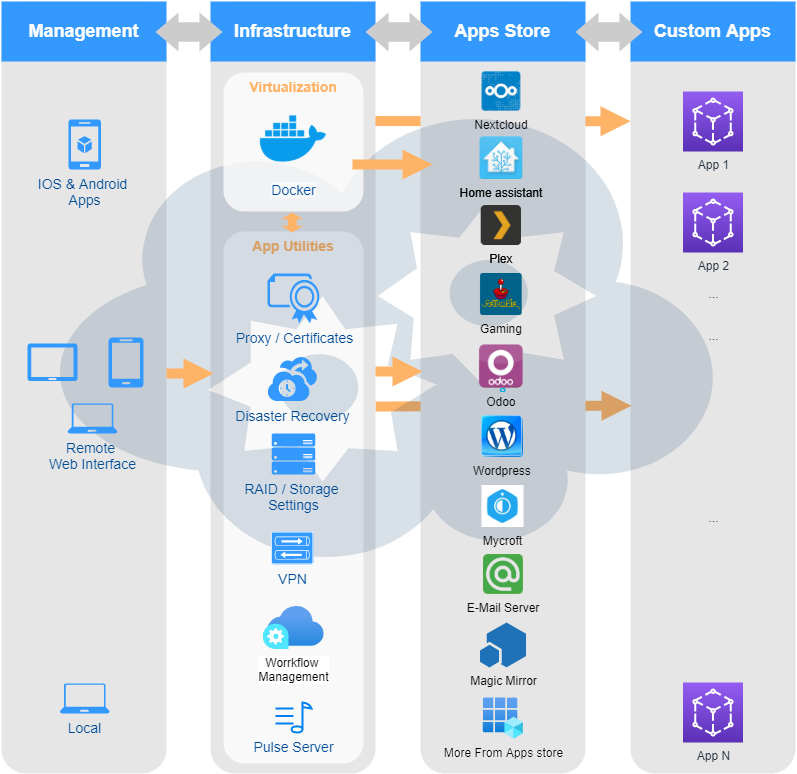
Another important aspect of One Repository OS is that it threats Web Application Software as simple APP: that seems to be an obvious concept for medium / big company that have an IT infrastructure but is still something not common for home users and small business. For explaining better this concept, let's talk about the SaaS concept. SaaS (Software as a Service) is an application software distribution model where a software manufacturer develops, operates and manages a web application, making it available to its customers via the Internet: often it is a cloud computing service.
One Repository OS come with the new idea to have a SaapS (Software as a private Service): actually it is a new application software environment where a customer can easily operates, manages and develops web applications, making them available via their private network and/or via Internet: it can be also referred as private cloud computing services.
The challenge of One Repository OS is making transparent/easy services/tasks that are usually managed by experts (e.g. Certificates Configuration / Renew, VPN Configuration / Management, RAID Configuration / Management, Disaster Recovery). To do this One Repository OS needs to provide a large set of Procedures user oriented that will abstract from the technical details. This set of Procedure would be something that will be more and more sophisticated with the time and so, it would be always more flexible / easy to use with the time.
This will be achieved by combining the best of the open sources solution currently available and creating custom integration and additional software for making them easy to use and / or cover missing area (e.g. Virtual Cloud Storage - please see below).
All these procedures are grouped within the OMC (One Repository Management Console) that is available by both a Mobile Interface (Android and IOS) and a Web Interface:
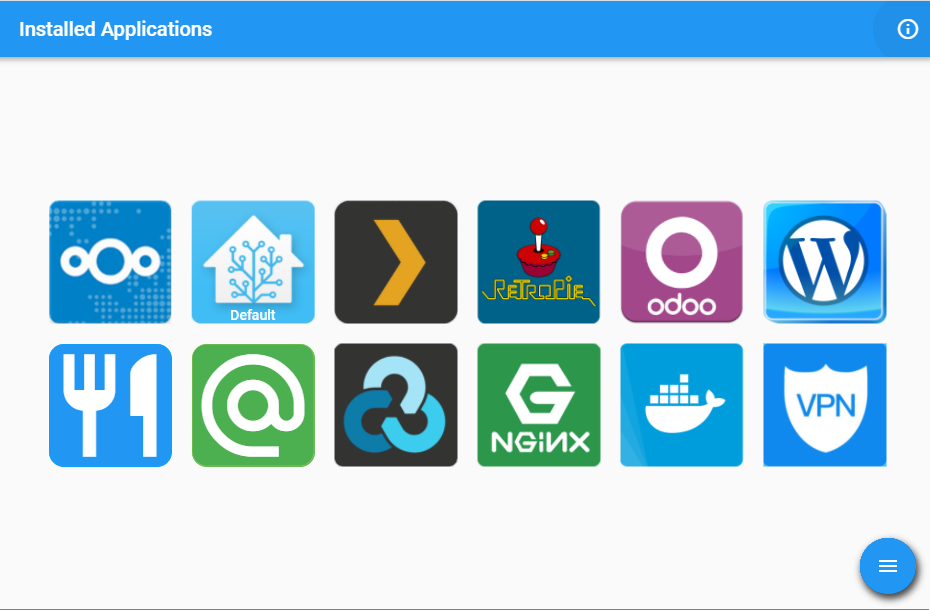
One Repository come with an apps store with a set of out of the box open source applications. Basically each app come with a installation wizard application helper that will allow you to install it in a so easy way. Actually, each wizard had an advanced mode that allows you to configure advanced aspect of the specific applications. The great thing is that each application provide a simple way that allows user to install Complex Web Application in 1 click !
That is a revolution in terms of who can benefits from Web Application Software open source. So far, that is a privilege of medium / big company that can afford big costs for IT and / or few IT passionate that will try them at home for their self: most of the times, even if there are a lot of tutorial for doing these steps needed for installing these kind of application, it will require IT knowledge and confidence within the IT and often, when someone, even expert will try, he/she will give up after a while due to errors that some time seems that only him/her has (that would be a common sensation when they try to search for a similar error and everybody fixed it except that you :-/).
Well, One Repository has the goal to sharing the knowledge related all the difficulties that are directly consequence of the opensource that is based on the concept of assembling other open sources components: often this work is done by scripts but scripts are not easily understandable by home users and or SMBs: that's why One Repository want to try to help fill this gap, but at the same time the systems does give you the freedom of personalizing the system based on your specific needs and based on your specific expertise.
Features
Anthi theft
Encrypted Storage with secure
remote unlock.
Virtual Storage
Utiklities for combining local drives in one
or with redundancy (RAID management).
Disaster Recovery
Encrypted Replication with more than
50 cloud platform integration.
VPN & SSL Management
Virtual private Network made easy and
SSL Cerfificates for free.
Control Panel
Disaster Recovery
One Repository OS uses Rclone as Sync tool for back everything up into external cloud provider (such as Google or Dropbox) or external storage devices: it is open source and it can can sync entire directory structures (by encrypting them) onto many different providers’ storage. The system will make sure that all the data data will survive.
The idea beyond the One Repository OS Disaster Recovery module is that multiple storage account are used as a single one, so might combine our cloud account (e.g. 2 Google Accounts (16 GB x 2), 1 Microsoft Account (16 GB), 1 Drop Box Account (16 GB)) having as result an encrypted storage account with 60GB. For achieving that, One Repository OS provides a user friendly interface for managing the "merged" Virual Cloud Storage by fiving the possibility to decide witch content will go where:
An important thing to consider is that all the data are encrypted locally and then replicated. That is done using the OOB rclone feature.
Rclone provides more than 50 connector providers that can be configured by the dedicated open source web interface that come with rclone itself:
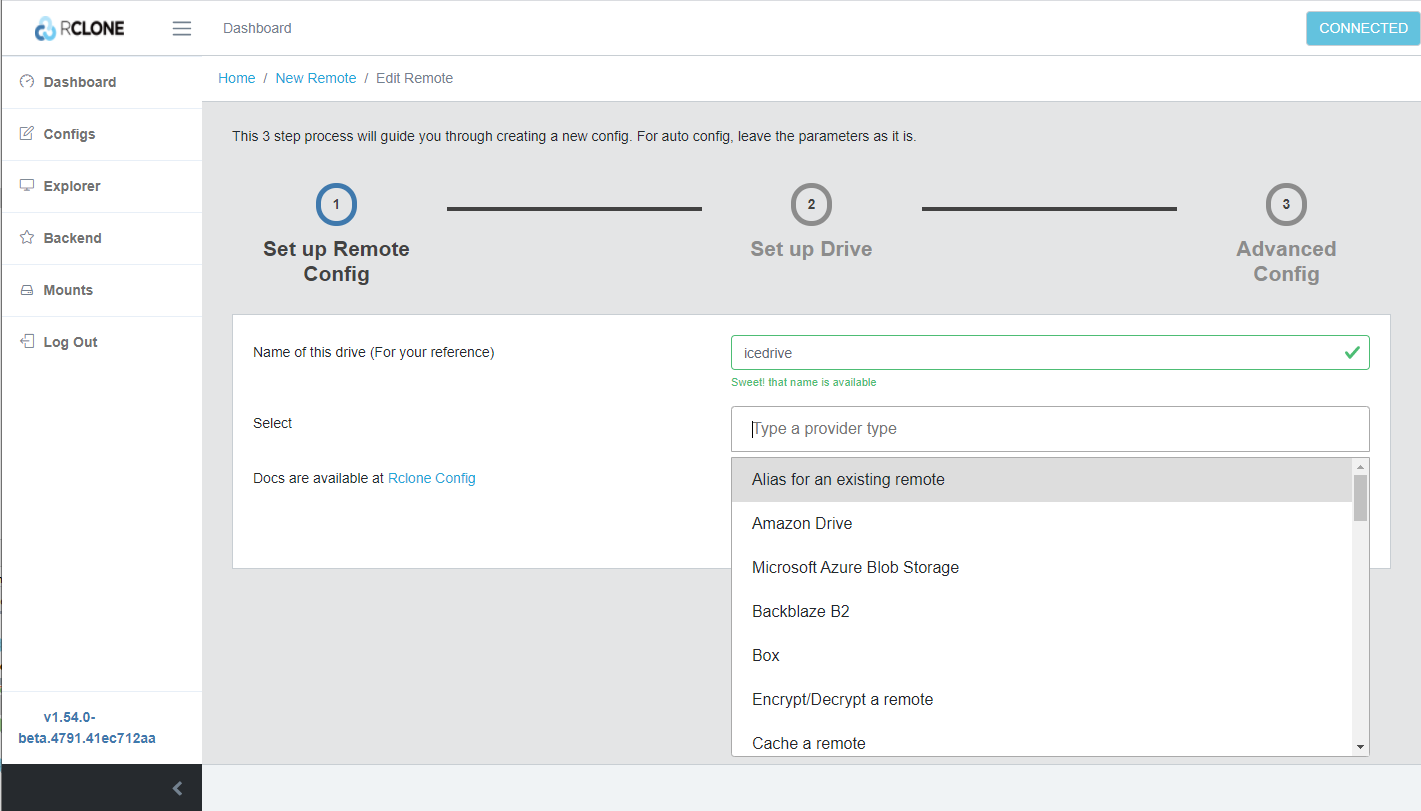
As for the above screenshot, One Repository OS will provide the open source web interface as well that permits to manage the accounts in a responsive user friendly way.
The mobile app will also provide an easy feature for recreating all the environment by scratch using a new device. It will grab the last version of all the data and will restore them into the new device. In this way, even if the personal cloud device will be destroyed (for any reason) or lost (stolen - in this case please see the dedicated paragraph related to the Anti Theft protection) the system will be restored automatically.
Please note, the One Repository OS Disaster Recovery feature will combine the benefits of Cloud storage with the Privacy of the Private Device: infact all the information are stored locally on your device, but at the sametime they will be copied remotely be encrypting them locally before starting the transfer.
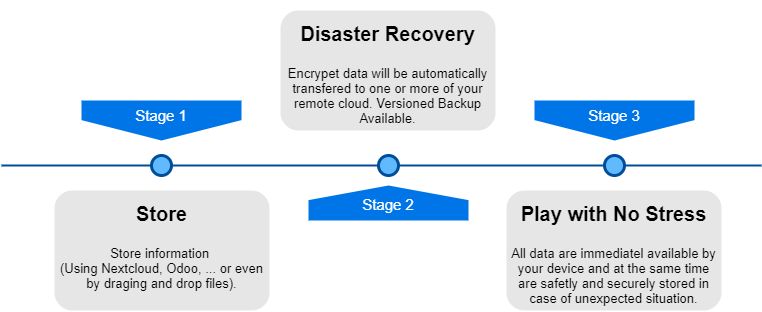
Anti theft system
The system come with the OOB feature for encrypting local data. That means that if anyone will try to stolen the attached storage and try to read it will not be able to see the real content. The first rule for achieving a similar kind of data security is not storing the password within the device itself. Actually, every time a One Repository device will restart it will notify the owner (by default using a preconfigured email), that will need to unlock the device using a password in order to decrypt local data and start all the APP services.
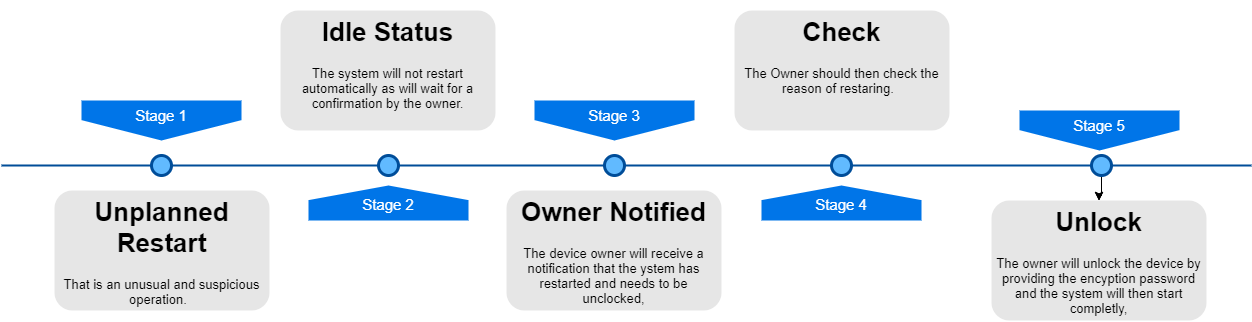
The user can unlock a device by using either the OMC (One Repository Management Console) application or, to make the process easier, the Andoird / IOS APP that will store safely the encryption password on the phone and unlock the device with a simple touch operation once (please note, a restart operation is not a usual operation: if anyone will receive a similar notification asking to unlock the device it means that something unusual happened. So, before proceeding with the unlock it would be required to check the reason as it restarted). Please find below a view for OMC:
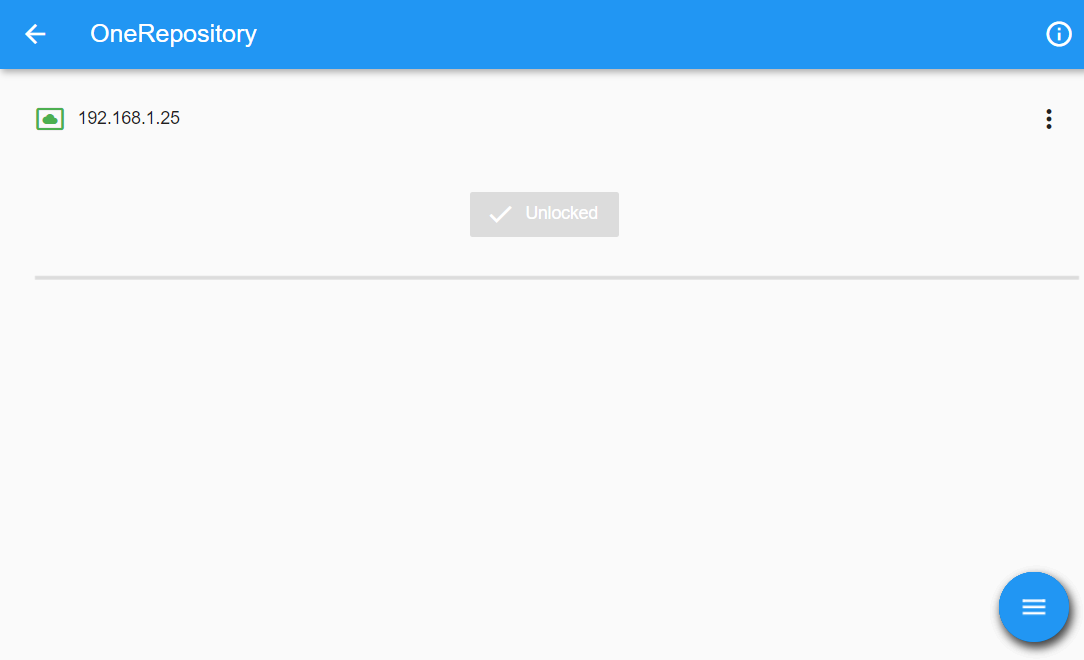
The system is using eCryptfs that is is a POSIX-compliant enterprise cryptographic stacked filesystem for Linux. eCryptfs stores cryptographic metadata in the header of each file, so that encrypted files can be copied between hosts; the file will be decrypted with the proper key in the Linux kernel keyring. There is no need to keep track of any additional information aside from what is already in the encrypted file itself. You may think of eCryptfs as a sort of "gnupg as a filesystem".
Proxy Manager and SSL Certificate Management Feature Procedure
One Repository OS uses NGIX as reverse proxy and it provides an abstraction for configuring the single proxy entry:
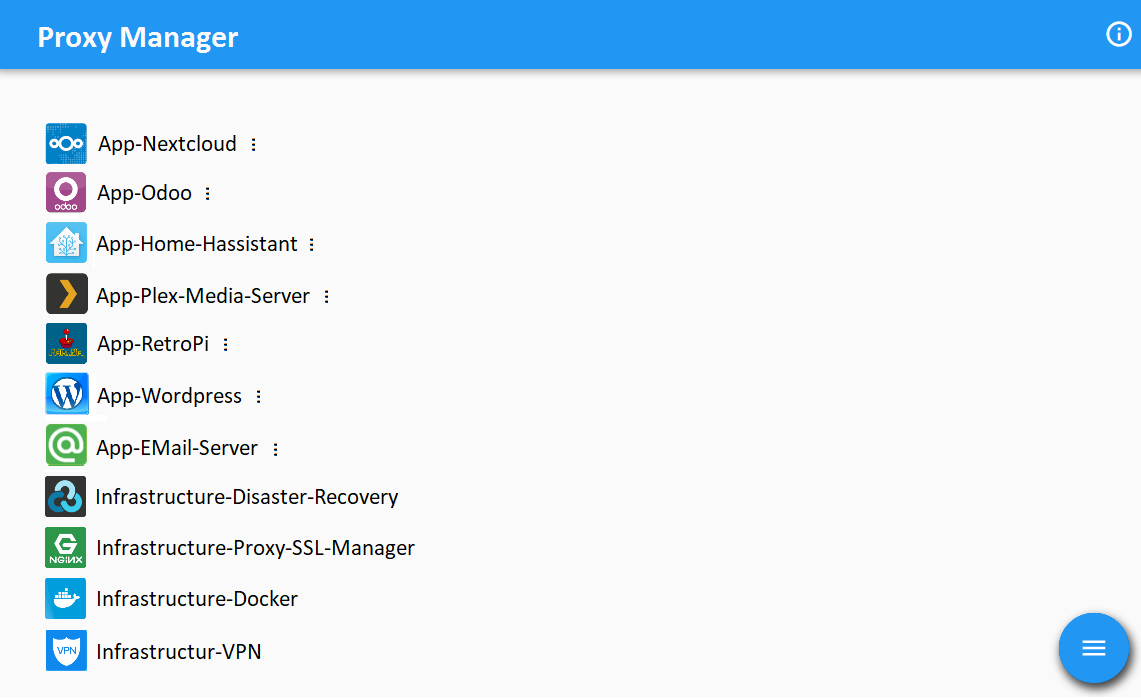
Another Example would be the RAID Configuration Procedures: actually, there will be a set of procedure as the following:
Merge in One Storage (RAID 0)
-
Merge multiple USB storage devices in one bigger storage;
-
Increase an existing storage with a USB storage devices.
-
Redundant Storage (RAID 1 supported for now)
-
-
Create a Redundant set of USB storage devices;
-
Increase an existing storage with a USB storage devices;
-
Replace a damaged USB key for an existing Redundant storage.
-
All the above procedure will be provided by wizard like process available by WEB pages and / or by IOS and Andorid applications.
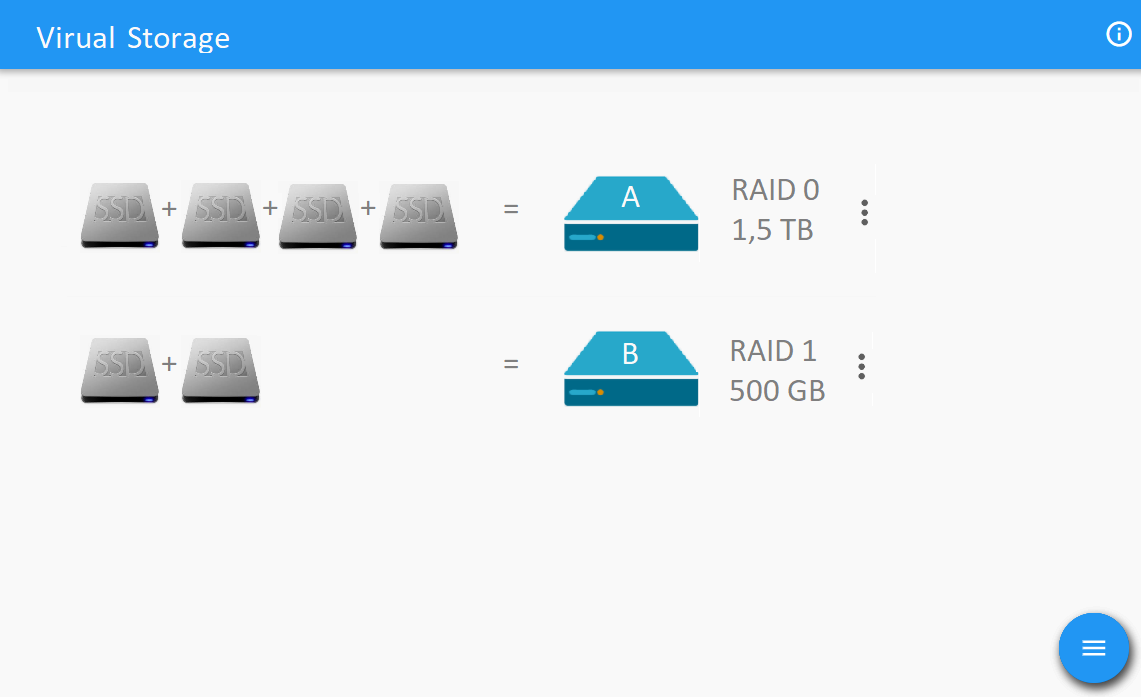
VPN Management Procedures
Another Example will be the VPN Management Procedures. Actually, there will be a set of procedure as the following:
-
Create a 2 a user with a related private certificate.
-
Create a 2 Factor Authentication user with a related private certificate.
-
Deactivate a current user.
All the above procedure will be provided by wizard like process available by WEB pages and / or by IOS and Android applications.
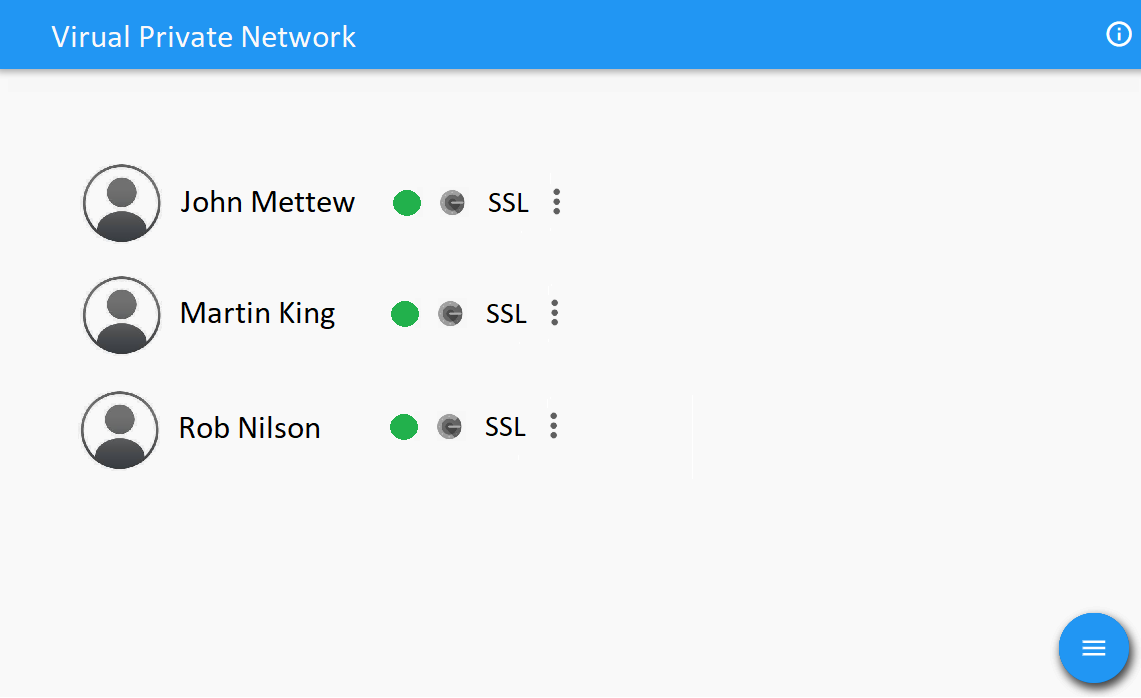
Workflow Management for Integration
The workflow management tool is based on the Open Source Project n8n that is is a “free, fair code, self-hosted workflow automation tool.” In simple terms? It’s an app that integrates with other apps, to automate processes between them.
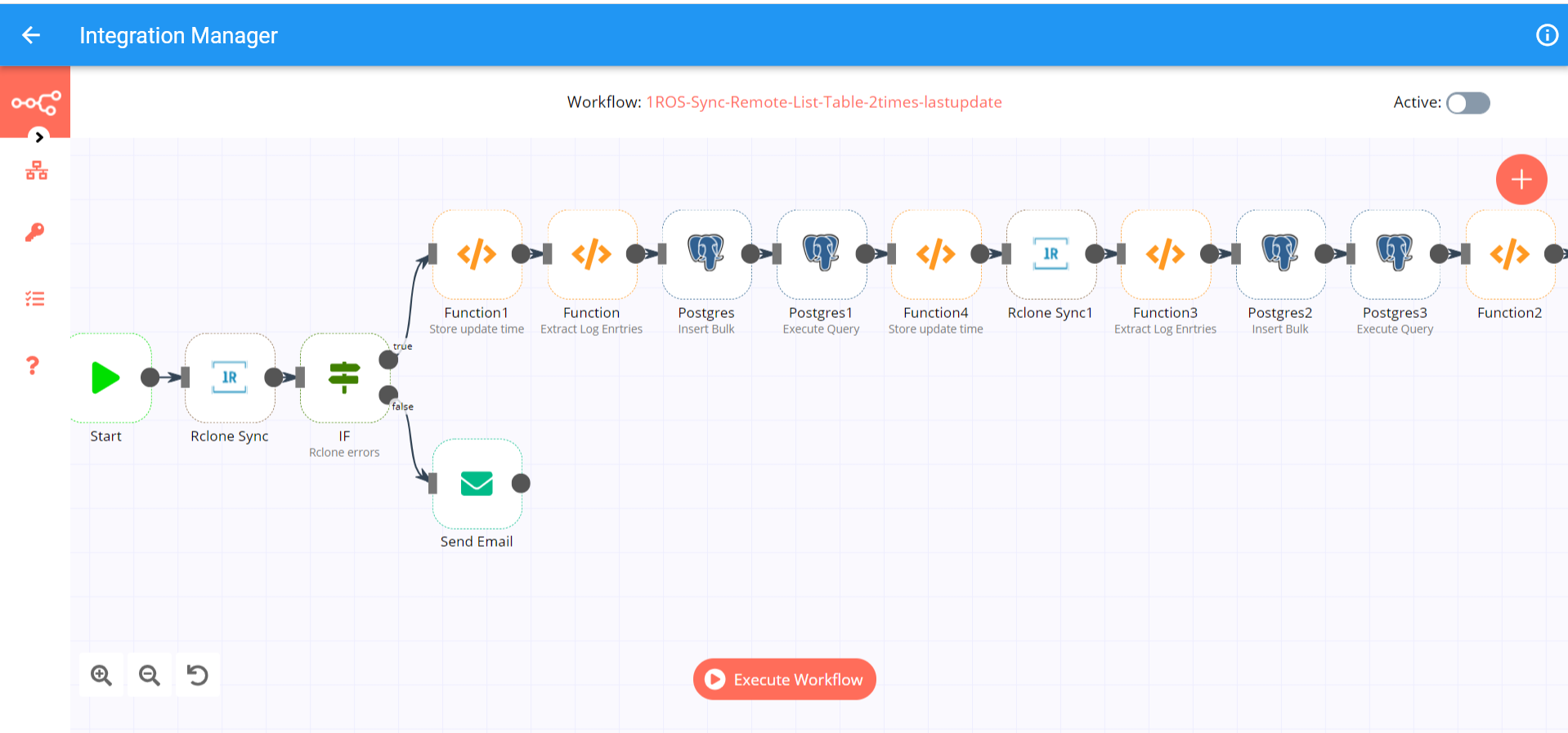
Like most integration-automation apps, it works by connecting to apps via their APIs. What is an API? APIs are like digital tunnels that allow different apps to send each other information without altering or breaching one another. Kind of like a mail service, delivering data from app to app. By using this exchange of app information, the system empowers its users to create automations with the following tools:
- Nodes: Nodes are the connective points throughout your n8n automations. Data enters through nodes, is processed through nodes, and leaves through nodes, too. Connecting nodes to one another is what makes automation in n8n possible.
- Connections: Connections are the pathways that connect nodes. If nodes are the dots, then connections are the lines that link those dots up together. Much like wires connecting electrical goods to the mains, but it’s not energy being transferred, it’s data.
- Trigger nodes: Trigger nodes kickstart an automation in n8n. They are always the first node in the workflow and act as a green light for your automation. For instance, if you have an automation that runs every time you get an email, then your automation would start with a trigger node that activates when a message arrives in your inbox.
One Repository contains few custom nodes / workflow template ready to use that are preconfigured in order to make them easy to use. The One Repository components are designed to be used also for whoever want to use even outside the 1ROS: as they are open source you are free to use them.
Apps Store
One Repository comes with an App Store where you can find and install any applications. Please note, the applications in 1R OS are mainly Web / Client Server applications in the shape of a Docker Container: basically, the application store is a place where there is a set of docker-compose files referring known images.
The idea behind the App Store is creating an extendible user friendly way for using docker images ready to use. A user can click install on an App and that's it, the application will be ready to use on the personal device.
To be confirmed
When the Application being installed is a Web App, One Repository will create a reverse proxy configuration using the Proxy Manager feature so you'll be able the new installed application straightaway. This means that we should create a certificate for the related subdomain
Basically each app come with a installation wizard application helper that will allow you to install it in a so easy way. Actually, each wizard had an advanced mode that allows you to configure advanced aspect of the specific applications. The great thing is that each application provide a simple way that allows user to install Complex Web Application in 1 click ! That is a bi revolution in terms of who can benefits from Web Application Software open source. So far, that is a privilege of medium / big company that can afford big costs for IT and / or few IT passionate that will try them at home for their self: most of the times, even if there are a lot of tutorial for doing these steps needed for installing these kind of application, it will require IT knowledge and confidence within the IT and often, when someone, even expert will try, he/she will give up after a while due to errors that some time seems that only him/her has (that would be a common sensation when they try to search for a similar error and everybody fixed it except that you :-/).
Well, One Repository has the goal to sharing the knowledge related all the difficulties that are directly consequence of the opensource that is based on the concept of assembling other open sources components: often this work is done by scripts but scripts are not easily understandable by home users and or SMBs: that's why One Repository want to try to help fill this gap, but at the same time the systems does give you the freedom of personalizing the system based on your specific needs and based on your specific expertise.